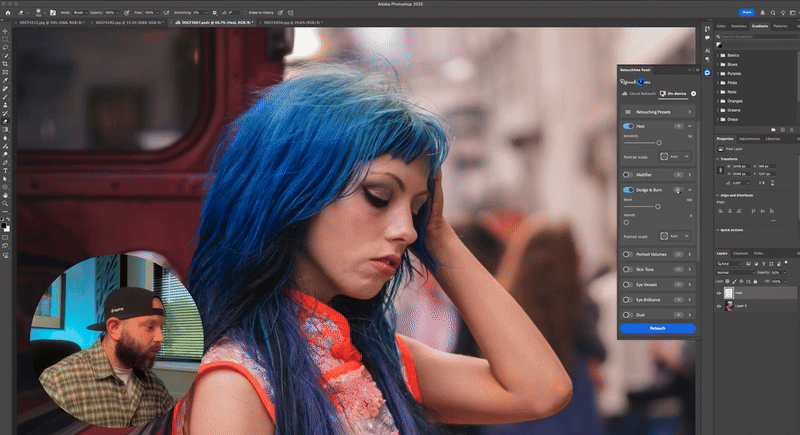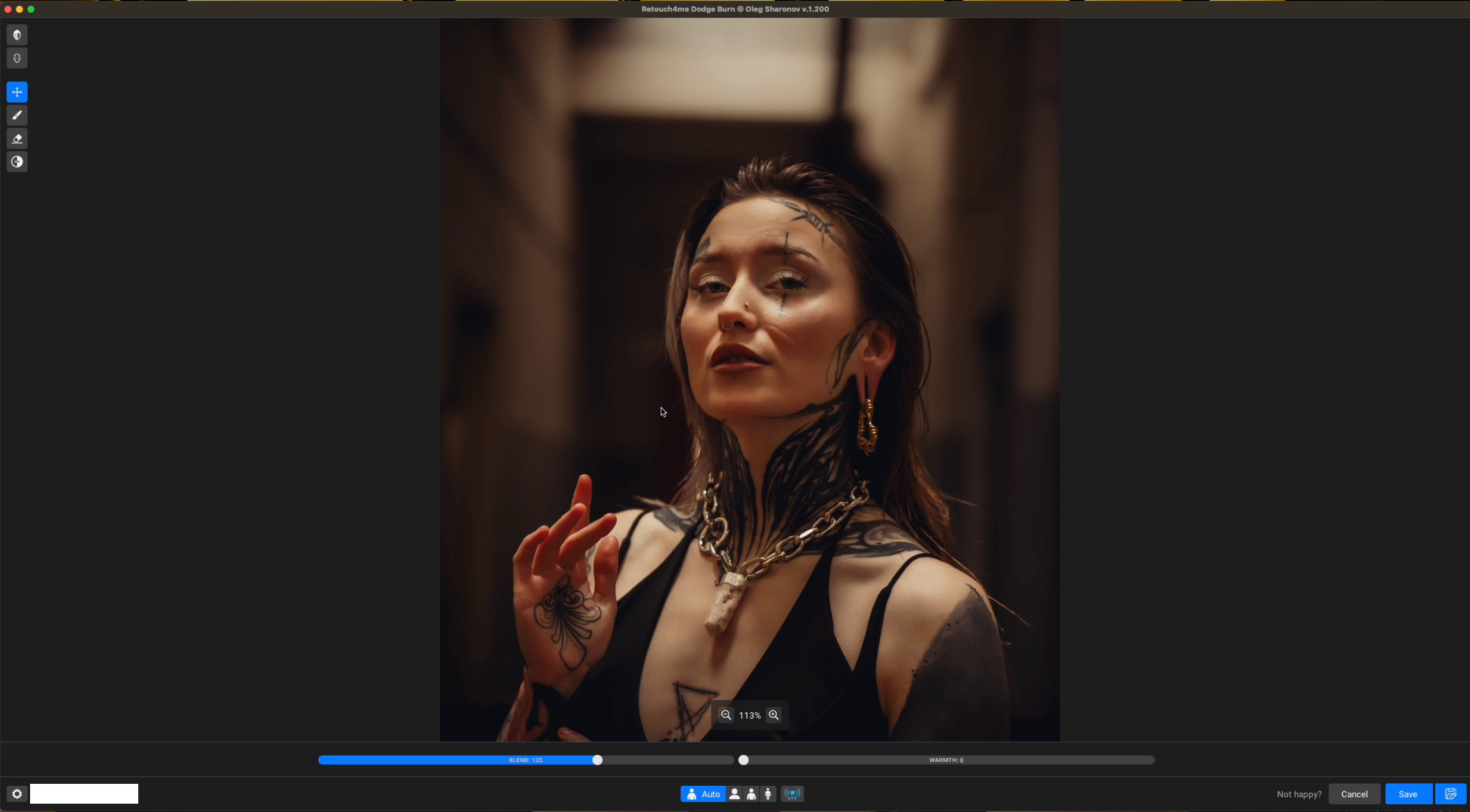Retouch4Me Review: This Portrait Plugin Saved Me HOURS of Editing Time
TL;DR: Retouch4Me is the best portrait retouching plugin I’ve ever used. Whether you’re a hobbyist or busy pro, this Photoshop-compatible tool delivers flawless, natural-looking results—in seconds.
The Best Time-Saving Tool for Portrait Photographers
If you've ever spent hours dodging, burning, or manually cloning out skin imperfections, you’ll understand the pain of portrait retouching.
Now imagine doing all of that…
📸 In seconds.
💻 With one click.
⚡ And shockingly good results.
That’s what I’ve experienced since using Retouch4Me—and no exaggeration, it’s been a total game changer in my editing workflow.
What Is Retouch4Me?
Retouch4Me is a suite of AI-powered retouching plugins designed to help photographers and content creators save time without compromising quality. Each plugin handles a specific part of the retouching process—like healing, dodge & burn, skin tone correction, and more.
Best of all? You can use them:
As standalone apps
Or as plugins inside Photoshop with a handy control panel
In today’s post, we’ll specifically look at two of my go-to tools:
✅ Heal Plugin
✅ Dodge & Burn Plugin
Real-World Use: 4 Portraits, 4 Lighting Setups
Fresh from a weekend portrait event, I thought this was the perfect opportunity to show how Retouch4Me handles real-world images shot in varied lighting conditions.
Photos were taken on my Fujifilm X-S10, and my typical workflow involves basic color and exposure adjustments in Lightroom before heading into Photoshop for retouching.
Retouching with the Heal Plugin
Let’s start with Retouch4Me Heal.
With just a click, the plugin automatically removes blemishes, spots, and skin distractions.
You get the option to adjust intensity.
After that? Just hit Play and let the magic happen.
👀 The results? Immediate. Natural. Clean.
You can even mask back areas if it removes too much—but 90% of the time, I don’t need to touch anything.
🔁 Manual vs. Plugin
What would normally take 15–30 minutes with the spot healing brush, patch tool, or clone stamp… now takes under 30 seconds. Seriously.
Why the Dodge & Burn Plugin Blew My Mind
Now, let’s talk about the plugin that genuinely shocked me: Retouch4Me Dodge & Burn.
Here’s what happened:
I hit Play.
Waited 3–5 seconds.
👀 And BOOM—beautiful, natural contrast, skin shaping, and highlight control.
Trying to replicate the same effect manually with grey layers and curves took me over 20 minutes and still didn’t come close. The plugin does in seconds what would normally take hours.
And the best part? It still looks natural, not plastic or over-processed.
Do the Results Hold Up?
Absolutely.
I ran the plugins on several portraits in different lighting setups—daylight, low light, golden hour—and the results were consistently clean. It wasn’t a one-hit wonder.
If you're posting portraits to social media and don’t have time to retouch every pore, this is the plugin for you.
Professional Retouchers, Read This
Will this replace high-end, commercial-level retouching?
🚫 No. And it’s not trying to.
But if you're a hobbyist, a social media content creator, or a portrait photographer on a deadline, this tool gives you studio-level polish in a fraction of the time.
Standalone or Photoshop? You Decide.
Each plugin works independently, but I personally prefer using the Photoshop integration because it fits into my existing workflow.
Their panel lets you trigger plugins with one click and access full settings if you want more control.
🎁 Get 20% Off Retouch4Me Plugins
Want to try Retouch4Me for yourself?
Use my exclusive link to get 20% OFF, plus free cloud retouching credits for your first edits.
💬 Drop a comment if you’ve used it or want to share results!
Final Thoughts
Retouch4Me has transformed the way I edit portraits. For the first time, I feel like I can deliver professional-grade results—without professional-level time or effort.
If you’re short on time, editing for social media, or just want to skip the frustrating retouching steps, Retouch4Me is worth every penny.